Handwriting and Maths fonts! At last, a complete set of fonts for teachers and home-schooling parents to make their own handwriting exercises, posters, crosswords, flashcards, and other teaching resources on your computer.
These handwriting fonts come in sets, and include: Bold, Dots, Cursive, Outline, Regular, Numbered Dots and Numbered Outline. Numbers are included. All our fonts are Open Type / TrueType and scale-able to any size, available for both Macintosh and IBM compatible computers (PCs).
The Maths fonts includes Geometric Shapes, Any Fraction, Mathematical Symbols, and Time and Money.
School Fonts (formerly the Shepherdson Community Education Centre - Computer Fund are the copyright owners of all the fonts described in this website, and have been making fonts available to teachers and parents since the early 1980s.
Click on any of the links below for more information and examples...
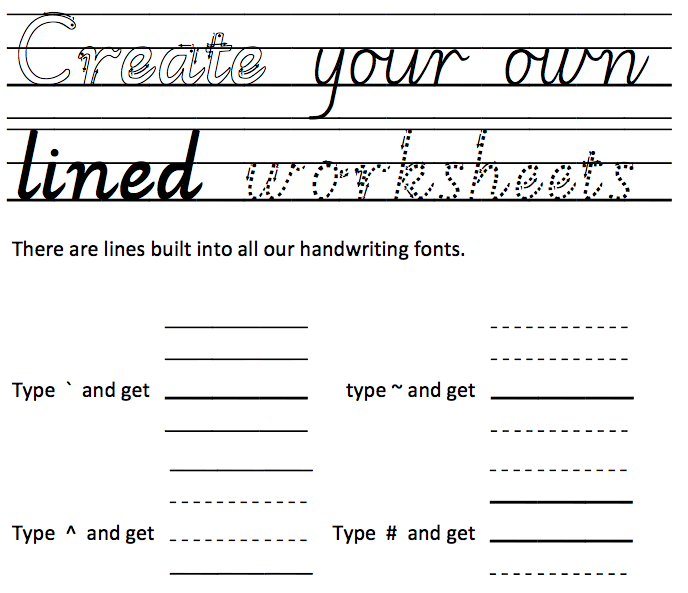
Handwriting fonts - Click the font name to see examples of each font set.
 NSW Foundation fonts (A set of twelve fonts)
NSW Foundation fonts (A set of twelve fonts)
 Qld Beginners fonts
(A set of nine fonts)
Qld Beginners fonts
(A set of nine fonts)
 Qld Compact fonts
(A set of four fonts)
Qld Compact fonts
(A set of four fonts)
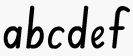 SA fonts (A set of nine fonts)
SA fonts (A set of nine fonts)
 Tasmanian fonts
(A set of eight fonts)
Tasmanian fonts
(A set of eight fonts)
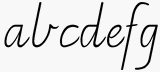 Vic, WA and NT fonts (A set of eleven fonts)
Vic, WA and NT fonts (A set of eleven fonts)
Print fonts - Click the font name to see examples of each font set.
Click here to compare variations between all the Bat and Ball fonts (opens a pdf in a new tab).
 Bat and Ball A fonts
(A set of six fonts)
Bat and Ball A fonts
(A set of six fonts)
 Bat and Ball B fonts
(A set of six fonts)
Bat and Ball B fonts
(A set of six fonts)
 Bat and Ball D fonts
(A set of six fonts)
Bat and Ball D fonts
(A set of six fonts)
 Bat and Ball E fonts
(A set of six fonts)
Bat and Ball E fonts
(A set of six fonts)
Maths fonts - Click the font name to see examples of each font set.
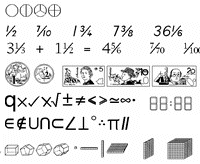 Primary Maths fonts (Australia) (A set of four fonts).
An absolute must for primary school teachers.
Primary Maths fonts (Australia) (A set of four fonts).
An absolute must for primary school teachers.
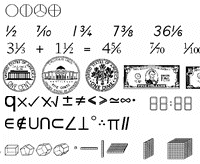 Primary Maths fonts (United States of America) (A set of four fonts)
Primary Maths fonts (United States of America) (A set of four fonts)
Other fonts - Click the font name to see examples of each font set.
 Letter Box (A set of four fonts)
Letter Box (A set of four fonts)
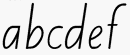 New Zealand handwriting fonts (A set of seven fonts) includes macrons for typing Maori characters
New Zealand handwriting fonts (A set of seven fonts) includes macrons for typing Maori characters
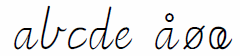 Norwegian Stavskrift (A set of five fonts)
Norwegian Stavskrift (A set of five fonts)
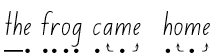 Sound Button fonts (A set of three fonts)
Sound Button fonts (A set of three fonts)
Licensing to use the fonts
Our
easy-to-make-sense-of conditions for licensing the fonts
are:
Individual Licence
This licence allows you to use the fonts to produce any
non-commercial classroom or home resource including to
produce worksheets, charts, flashcards, captions,
labels, etc.
The fee for an Individual Licence is $30 per font set.
School Site and Institution Licences
This licence allows you to use the fonts to produce any
non-commercial classroom and institutional products
including worksheets, charts, books, flashcards,
captions, labels, notices, newsletters, etc.
The fee for an all of School Site Licence is $120 per
font set.
The fee for an Institution Licence varies depending on
the size of the organisation or institution
Publishing Licence
This licence allows you to use the fonts for commercial
purposes (not including apps).
We ask you to credit School Fonts with a link
"http://www.schoolfonts.com.au" through our logo on
products produced with our fonts. Email us if you
require more information.
The fee for a Publishing Licence is $30 per font set.
Note: The fonts sets shown on this website are owned by, and only available from School Fonts. Licences to use these fonts are not sold through any other outlets. Fonts must not given away, repackaged, altered, on-sold, modified or contained in other packages.
If you are happy with our fonts please tell your friends and colleagues, but please be honest and ask them to contact us if they want a copy.
We offer a variey of Payment methods (including instant download if you use our Paypal shopping cart).
Payment Method 1. (Automatic font download with PayPal and our shopping cart (Your order). This is the quickest and easiest way to get your fonts.
Use our Paypal shopping cart and your fonts will be automatically available for download. Just click on any of the buttons on the font pages. You can choose single fonts, or sets, or combinations. When ready click the paypal button on the Shopping Cart page (in our menu it's called Your order). When payment is made you'll recieve an email with a link to your fonts.
Payment Method 2. (Manual entry using PayPal or Paymate, you then email us, and we email you the fonts).
Manual entry details:
First log into your Paypal account. Go to 'My Paypal'.
Under 'Money' select 'Send Money'. Identify School Fonts by entering our email address: john@schoolfonts.com.au. Then enter the amount in Australian $, then select : 'Pay for goods or services', click 'Continue'. A new window appears for you to 'Review your purchase and send.' In 'Message Optional' tell us what font set(s) you want, and whether they are for Mac or Win. Finally, click 'Send Money'.
Please email us to confirm you have made a payment otherwise your
payment may go unnoticed.
Lets you make a payment without setting up an account. Payments through Paymate are processed
daily. Identify School Fonts by entering our email address: john@schoolfonts.com.au. In the 'Order or Item No.' field tell us what fonts you want, and whether they are for a Mac or Windows computer.
Please email
us to confirm you have made a payment otherwise your
payment may go unnoticed.
Payment Method 3. If you are a school, childcare centre, or business and need to pay on an invoice, please email your order request with a purchase order number. We will then email you an invoice, and when payment is made we'll send you the fonts.
Other Notes:
Who are School Fonts?
For further information about why these fonts were
created in the first place, you may be interested to
read our history page. Or you may like to know what happens to the money earned from font sales.
School Fonts and GST
School Fonts is not, and cannot legally be registered
for GST with the Australian Tax Office because we have a
small annual income, therefore GST is not payable when
you purchase these fonts.
Unique Licence Number
The fonts on this website can only be purchased from School Fonts. There are no other distributors of these fonts. When you purchase a licence to use our fonts you are issued with unique Licence Number, which identifies you as a licencee.
Hotmail
Hotmail usually filters our emails with attached fonts into the Junk folder. If you have a Hotmail account, please check your Junk folder for your fonts or replies to your queries.
Creating text with lines
All handwriting fonts contain lines to guide beginning writers, sometimes these lines are called 'dotted thirds'. Using Word you can choose the type of lines you want for your text. To type a text with lines you need to first create a page of lines by repeatedly typing one of the 'lined' characters. You then create a text box and type your text over the lines.
We received an email from Matthew with an attached zip file of "dotted thirds" as watermarks. You can read what Matthew said, and download this file if you like. Then Jeni emailed us to say, "I'm interested in being able to type words and have the box shape come up for children to recognize the shape of the word." Jeni's suggestion was followed a couple of days later with a new font set called "Letter Boxes". Thanks Jeni.
Using most word processors you can make the letters whatever size you like. If you are using Word, go to FORMAT, then select FONT, then type in the font size you want.
Font Installation
Generally the one set of fonts will install on both Mac and Windows computers. However occasionally some Macs prefer fonts zipped on a Mac, and some PCs prefer PC zipped fonts. Please follow the following links for installation instrucrtions: Installing fonts in XP, installing fonts in Vista, installing fonts in Windows
7 and installing fonts in Windows
8. The instructions for installing fonts in Windows 10 are the same as for 7 and 8.
Lost Fonts
If your computer has crashed and you have lost your
fonts, and you don't have a backup copy, you can send us
your licence number with a payment of 50% of the licence
fee ($15 for individuals, $60 for School Site Licences
per fonts set). We will the send you a replacement copy
of the fonts. If you do not have your licence number
then you are requested to reorder for the full cost of
the licence.
Documentation Lost?
If you have misplaced of lost your documentation on using the handwriting fonts or maths fonts, they can be downloaded here: General font information, Creating lined thirds - instruction sheet, Maths Sheet 1 and Maths
sheet 2.

Playing on the Ban'thula beach, NT, Australia. Backward somersaults after netting fish for dinner. (Sept. 2000)